version 1.3.0
We’re excited to announce an all-new AI Archiving feature in ProShelf, designed to help you effortlessly organize and declutter your digital life. Whether you’re a student, a busy professional, or just someone who collects a lot of files, our new AI Archiving system is here to save you time and hassle.
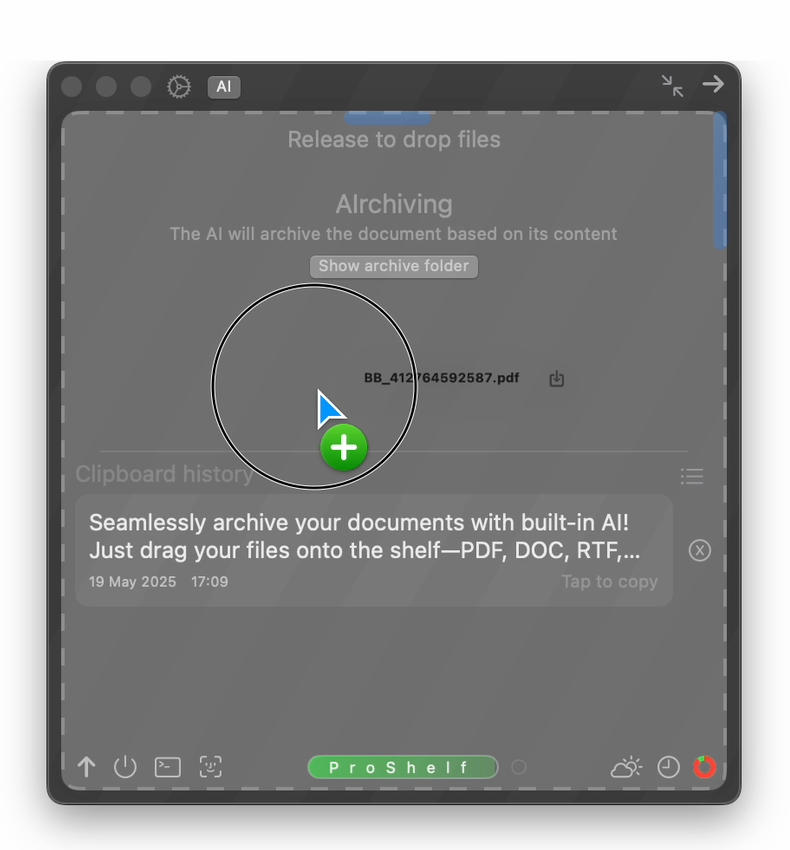

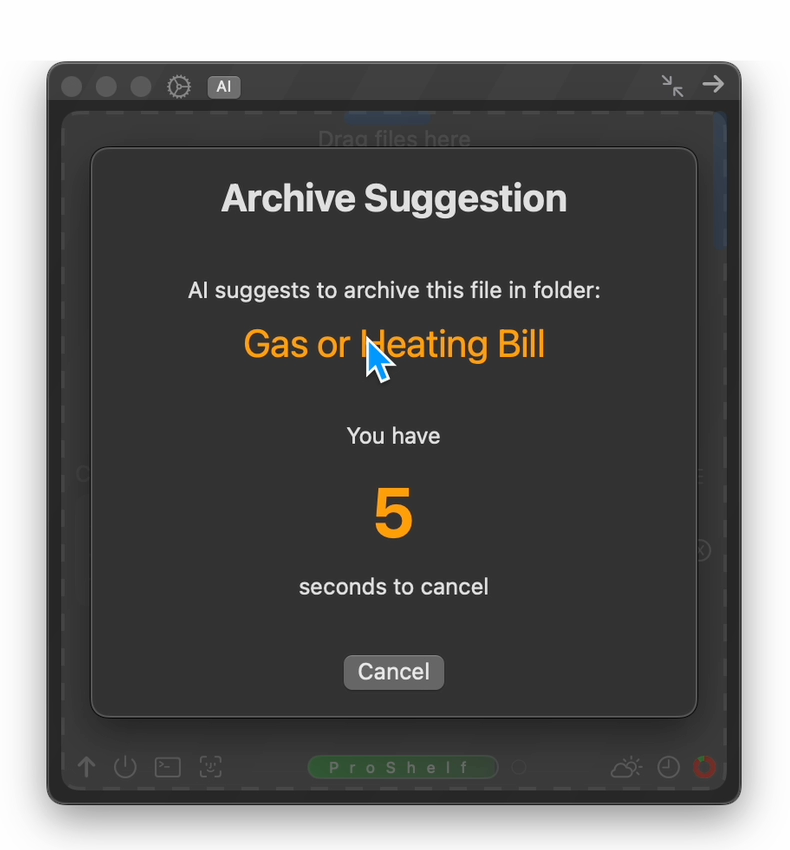
What Is AIrchiving?
AI Archiving uses machine learning to sort, group, and suggest destinations for your files as they land on the Shelf. Instead of dragging every single document, screenshot, or photo into old folders yourself, ProShelf’s AI analyzes your files and recommends smart filing actions—right at the moment you want them.
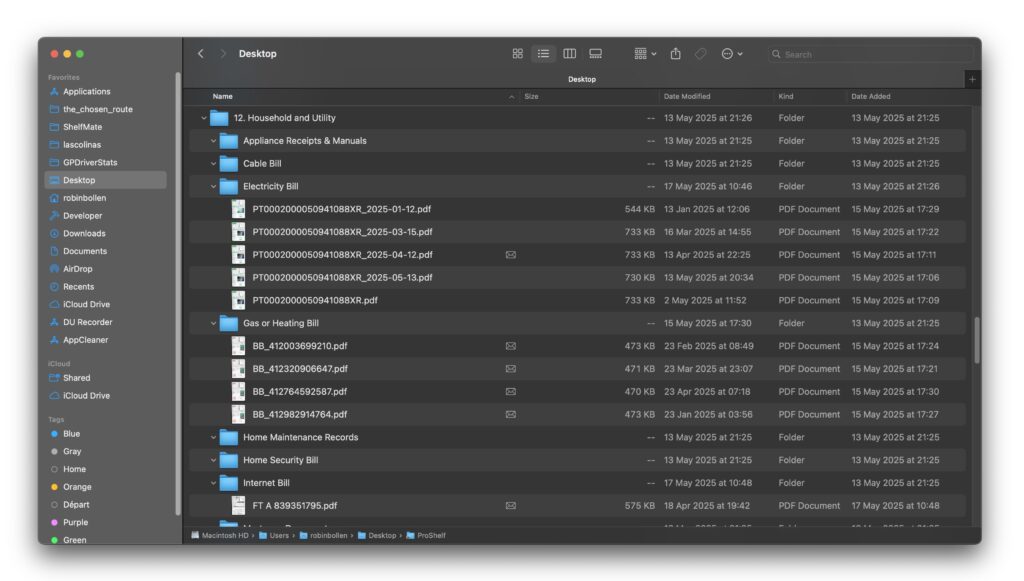
How Does It Work?
- Automatic Sorting: When you add new files to your Shelf, the AI scans the content, type, and even context—like project names or type of purchases. Even photographed receipts are read and processed.
- Smart Suggestions: Instantly see archive recommendations, such as “Gas and Heating Bills” or “Employment Contracts,” even if the document are in other languages.
- Batch Actions: Select multiple files and let ProShelf’s AI take care of bulk archiving with a single click, always double-checking with you first.
- Manual Override: Prefer to keep control? You can always edit suggestions, pick a different archive folder, or skip for now.
- The archive folders live on your desktop in a folder called ProShelf. If you OPTION + Click on the arrow in front to the ProShelf folder it expands all sub folders, so you can see where all your filed documents are
- When a new year arrives, you can just drag the whole ProShelf folder out to a new archive location, and tap the recreate folders button to start again fresh.
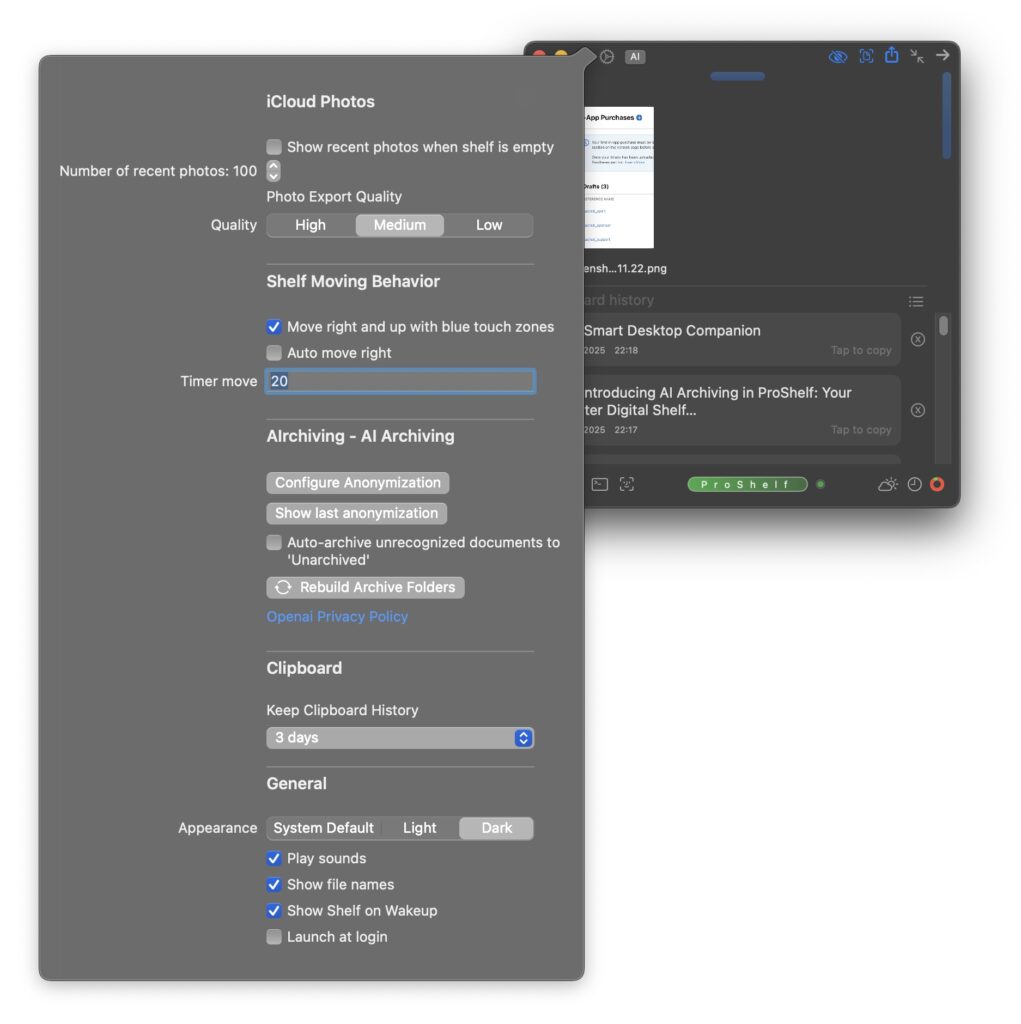
Why Is This a Game-Changer?
Staying organized is hard work. Our users told us that digital clutter grows fast—and manual cleanup is easy to ignore. We listened! AI Archiving is like having a smart, tireless assistant always on hand, helping you stay productive and zen.
Privacy & Security
All pre-analysis runs entirely on your Mac— your prefilled privacy keywords are masked before sending them to the Cloud. You’re always in control.
Check out the last anonymized text that was sent to the AI so you can build trust in our product.
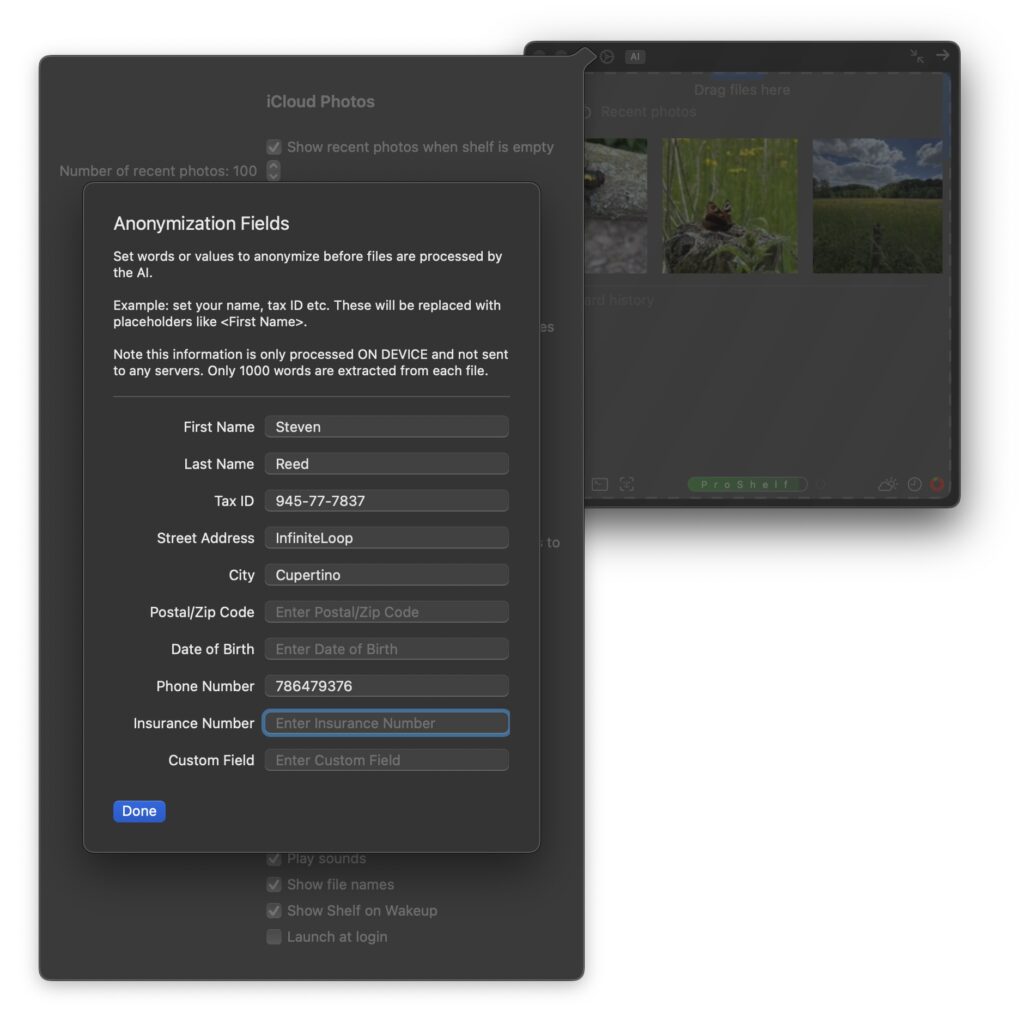
Try It Out
The AI Archiving feature is available in the latest update to ProShelf. Just look for the new “AI” button on your Shelf header, drop in your usual files, and watch ProShelf put its neural network to work!
We’d love to hear your feedback as you try it—reach out to us any time with suggestions, bug reports, or just to show off your beautifully organized digital shelf.
Download it in the Mac App Store
Happy archiving!
The ProShelf Team
