We’re excited to announce the release of ProShelf version 1.4.5! This crucial update features a complete overhaul to ensure seamless compatibility with macOS Tahoe (version 26 and newer)
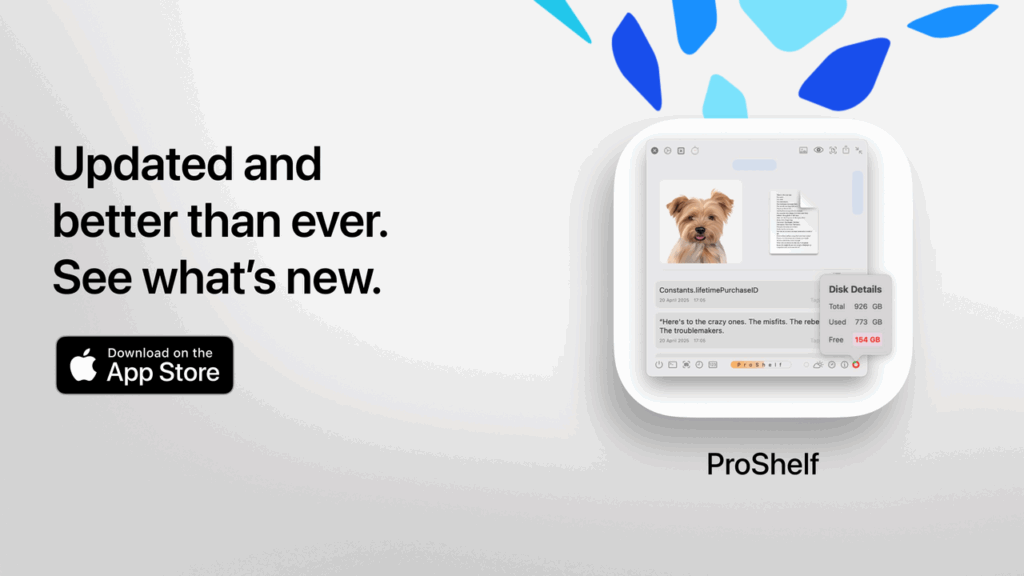
Now Free: Intuitive Shelf Nudging
We’ve made a highly requested feature free for all users! The blue touch zones allow you to effortlessly manage your ProShelf’s position. Simply hover your mouse over these zones to gently nudge the shelf in, out of the screen, or snap it back to the top center. Experience enhanced desktop control.
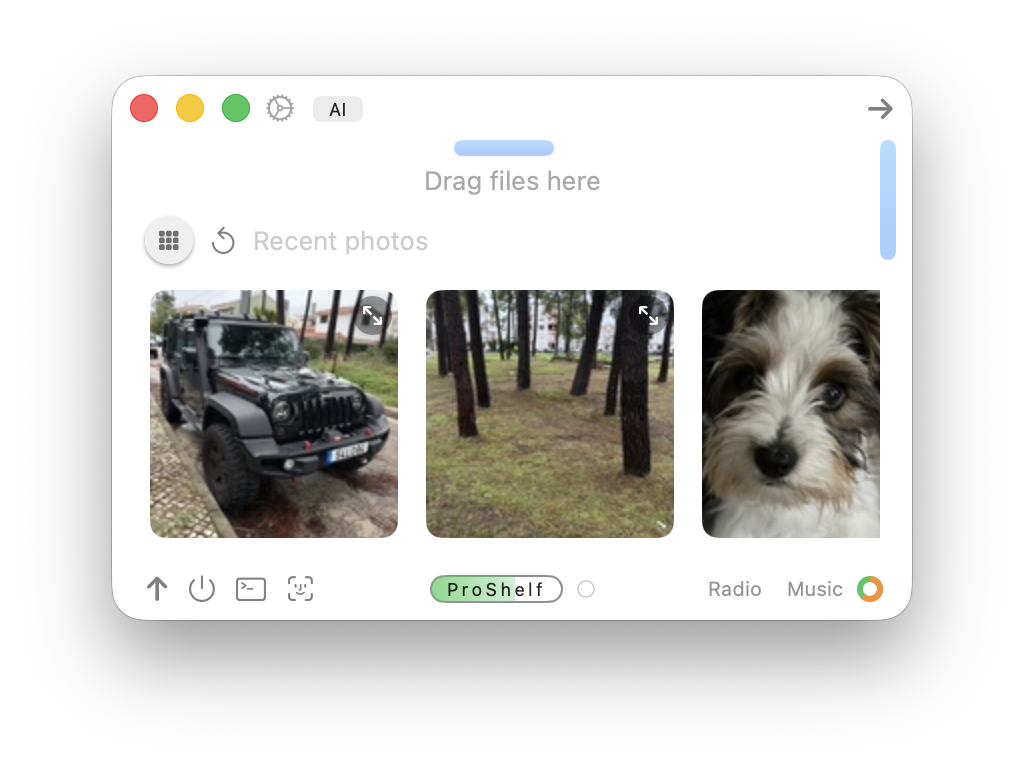

Performance Fix: Lightning-Fast System Stats
macOS Tahoe introduced an unexpected bug that caused the System Stats View to load slowly. We’re happy to report that this is now completely fixed—the launch is super fast again! The System Stats panel continues to provide detailed metrics, including full support for the latest Apple M5 processor (SoC) series statistics.
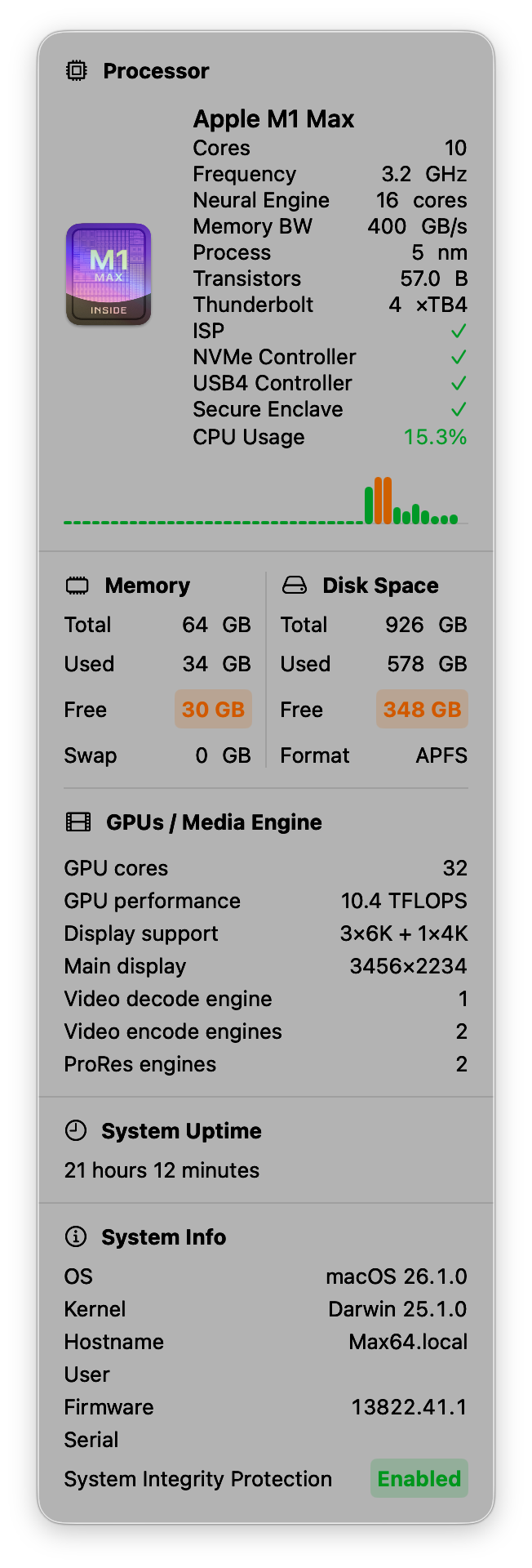
System Stats Menu Bar
As always, you can also access the System Stats directly from your menu bar for quick, at-a-glance monitoring.
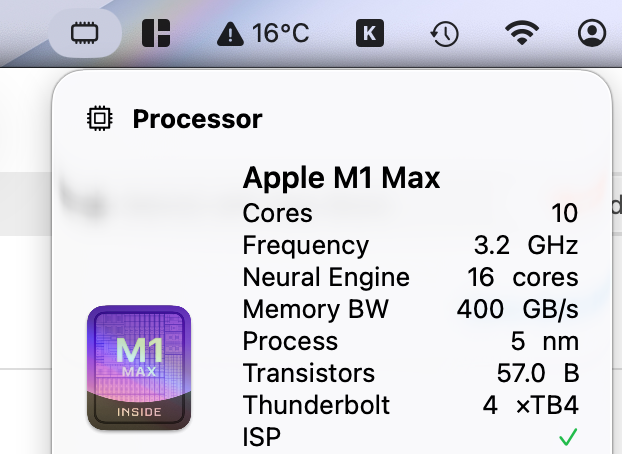
Download the update
We’ve poured a lot of work into this release and are confident you’ll love the improved stability and new free feature. Download ProShelf 1.4.5 today and experience the best desktop companion for macOS Tahoe!
