Your Smart Mac Desktop Companion
ProShelf brings your Mac desktop to life with an intelligent, adaptive shelf—and now puts your Photos library at your fingertips.
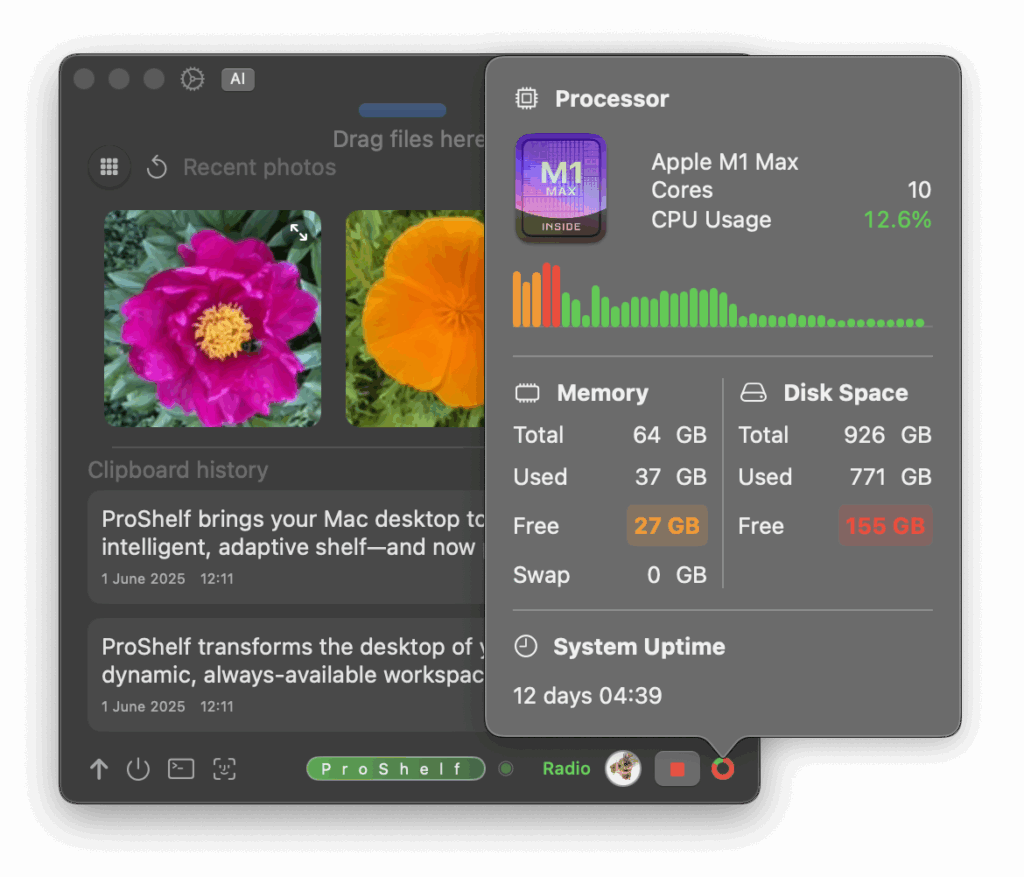
ProShelf transforms the desktop of your Mac into a dynamic, always-available workspace where files, clips, and system insights live side by side. But it truly shines when it comes to photos: your recent iCloud Photo Library appears in an elegant, resizable grid that feels native to macOS, yet faster than opening the Photos app.
Drag any photo straight to the Finder or into your favorite creative tools, and peek at high-resolution previews without breaking focus. Intelligent caching keeps scrolling buttery-smooth.
Beyond photos, ProShelf auto movable shelf stores documents, videos, and clipboard snippets, offers a quick-access Terminal for power users, and surfaces real-time battery , disk and CPU stats, all wrapped in a minimalist interface designed for macOS 14 and upwards. Whether you’re organizing vacation shots or juggling project assets, ProShelf makes sure the right file—or photo—is always just a glance away.
New: AIrchiving — AI Archiving
Seamlessly archive your documents with built-in AI! Just drag your files onto the shelf, in any language. PDF, DOC, RTF, TXT, and even images with text — like those photographed receipts — are automatically organized to the most relevant folder.
- Effortlessly archive multiple files at once
- Instantly choose or override suggested folders
- Anonymize personal data—processing happens on your device
- Check the last anonymized text that was sent to the AI so you can build trust in our product
- Any document language works, the AI translates before returning the correct folder
- You can cancel any suggestion and search/select for the best archive folder
- When AI cannot match you are prompted with a manual folder selection
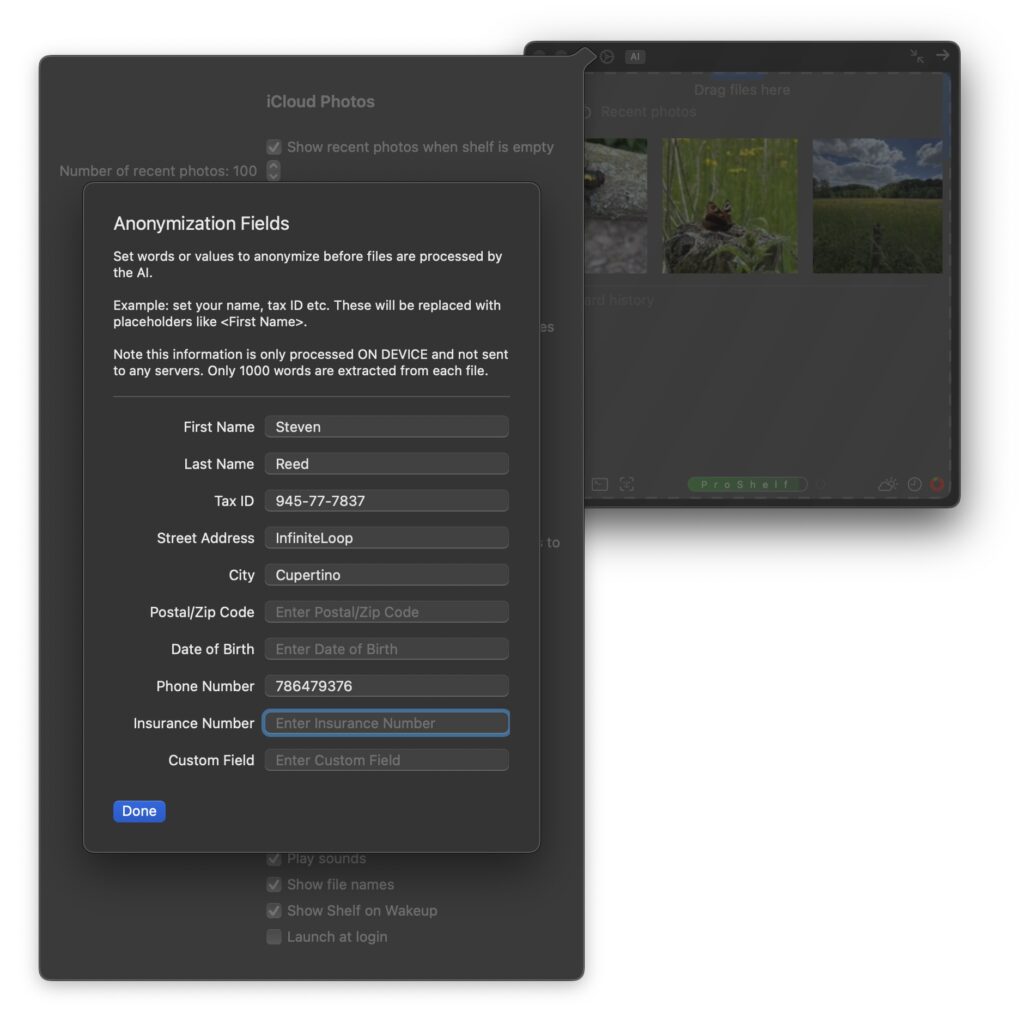
- When you move the parent archiving folder ProSelf away for yearly archiving, click ‘Rebuild archive folders’ to recreate them.
- Enjoy smarter, faster file management!
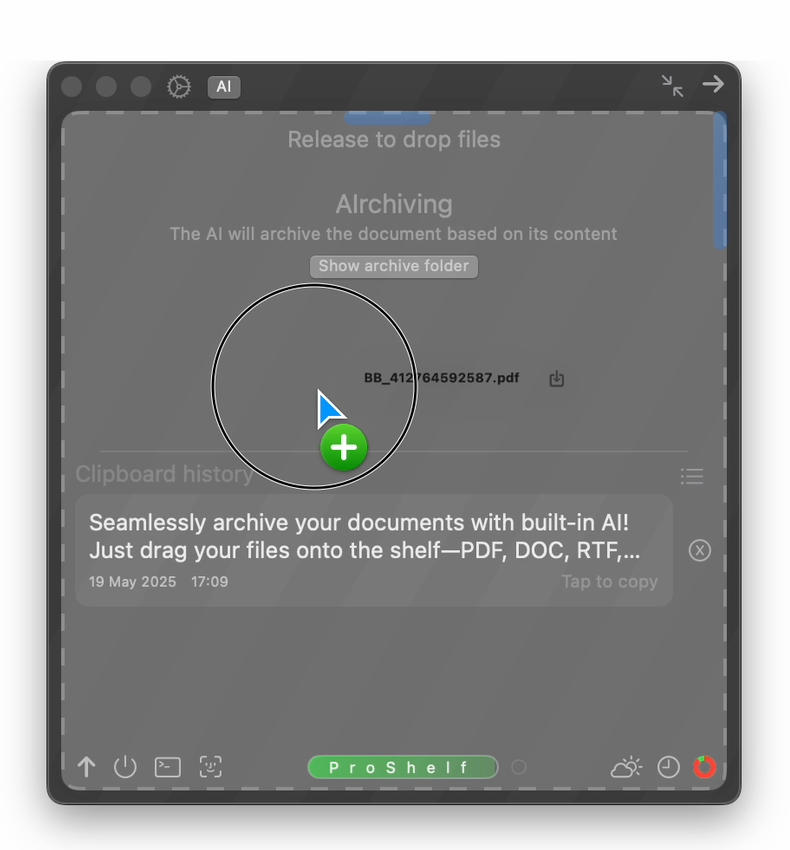

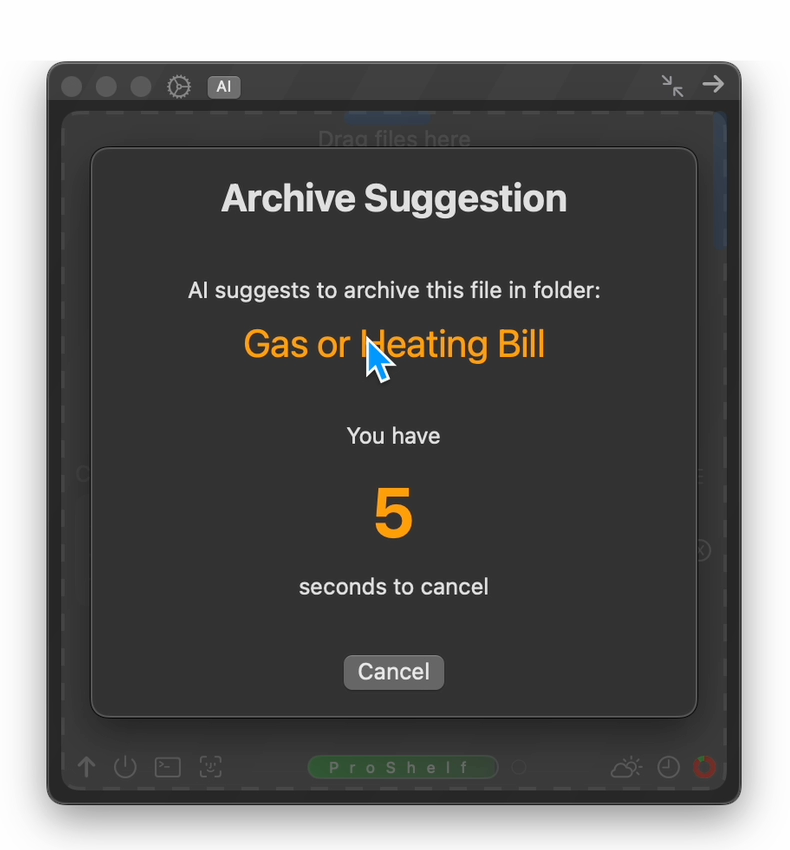
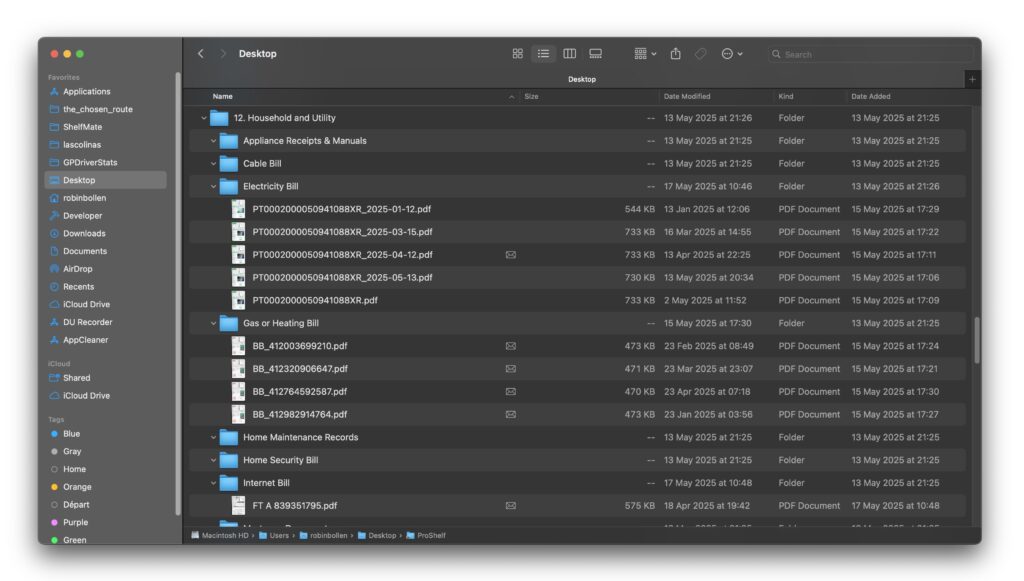
Photos Integration
- Instantly browse, preview, and drag any iCloud Library photos from the shelf to your social media apps or creative tools.
- One-click access to your most recent and favorite memories for streamlined sharing, editing, or reference—right from your workspace.
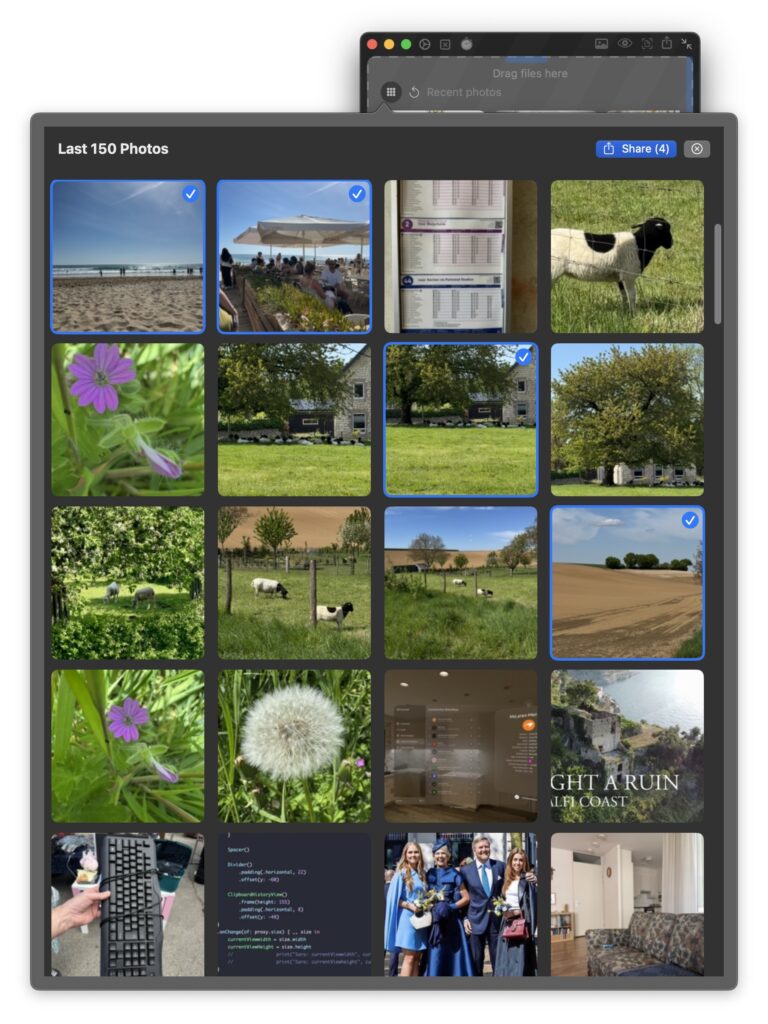
📸 Photo Editing & Effects – Professional Image Enhancement Made Simple
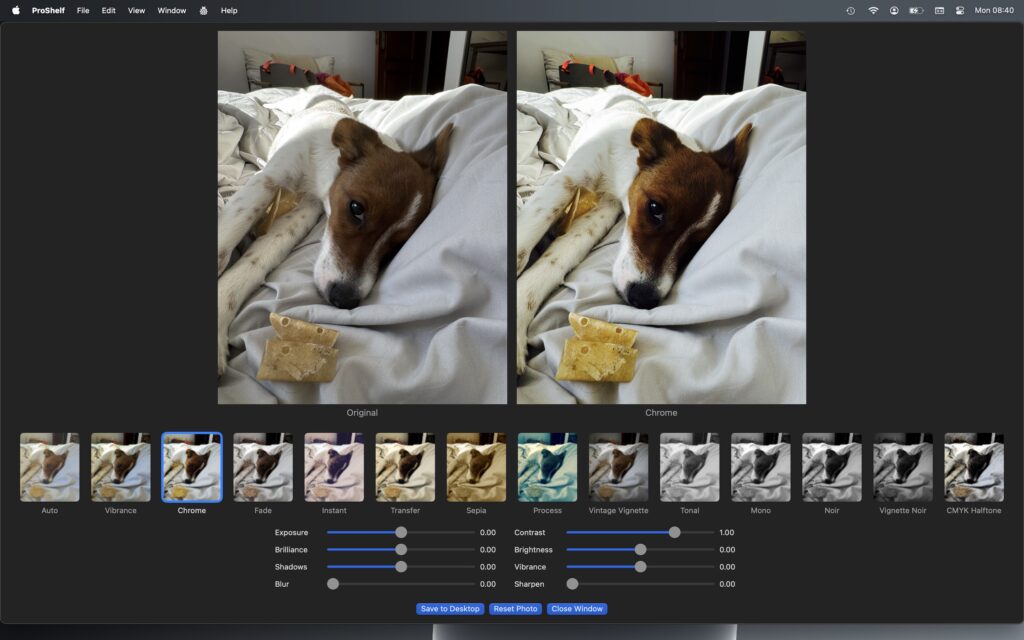
🎨 14 Professional Filters
- Auto Enhance – Intelligent one-click optimization
- Vintage Collection – Chrome, Fade, Instant, Transfer effects
- Artistic Styles – Sepia, Process, Tonal, Mono, Noir
- Creative Effects – Vintage Vignette, Vignette Noir, CMYK Halftone
- Color Enhancement – Dedicated Vibrance filter
⚡ Real-Time Adjustments
- Exposure Control – Perfect lighting in any condition
- Contrast & Brightness – Fine-tune your image’s mood
- Shadows & Brilliance – Professional highlight/shadow recovery
- Vibrance & Saturation – Make colors pop naturally
- Blur & Sharpen – Creative focus control
🔄 Transform Tools
- Rotation – 90° increments with smooth animation
- Mirror/Flip – Horizontal flipping for creative compositions
- Zoom Control – 0.5x to 4x magnification with precision slider
🚀 Workflow Excellence
Live Preview System
Every filter gets a real-time thumbnail preview – see exactly how each effect will look before applying. No more guesswork, no more disappointment.
Streaming Radio Player, why pay for music?
Why pay for Spotify or Apple Music? Enjoy free music while you’re working on your Mac, add your own stations and save them for future use.
- Set a Pomodoro or sleep timer.
- Star your fave stations
- Add custom radio channels, just click on search streams (Pro version only)
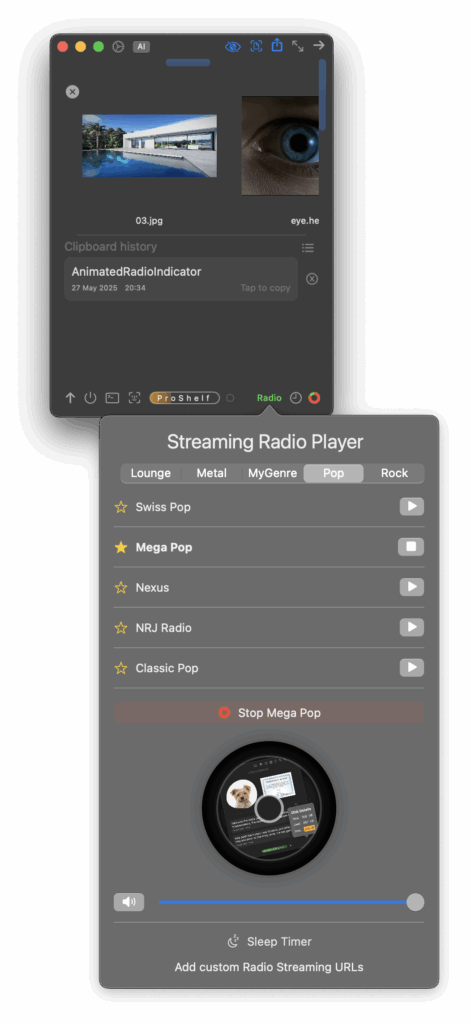
🎵 Apple Music Player – Music That Moves With You
Transform your Mac into a musical command center with ShelfMate’s integrated Apple Music Player. This isn’t just another music widget – it’s an intelligent interface that adapts to your workflow.
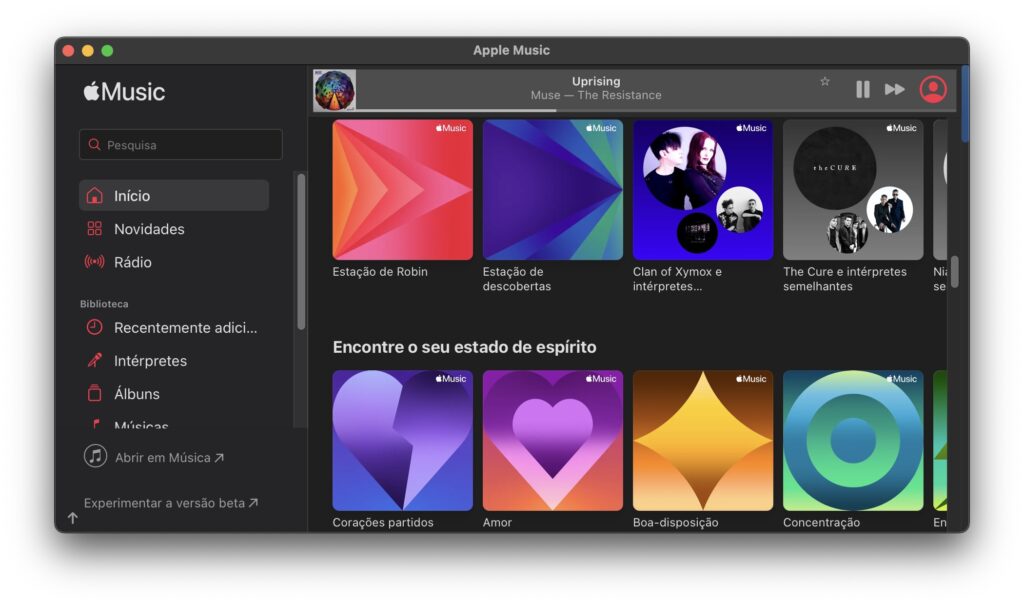
Other Features:
- Smart Positioning: The shelf adapts intuitively—auto-docking to screen edges, moving into view for screenshots, and re-positioning with smooth, animated transitions.
- Shelf Touch Zones: Hover over subtle blue zones to trigger fast moves (Pro Feature).
- Clipboard History: Quickly access, copy, and reuse your recent clipboard entries.
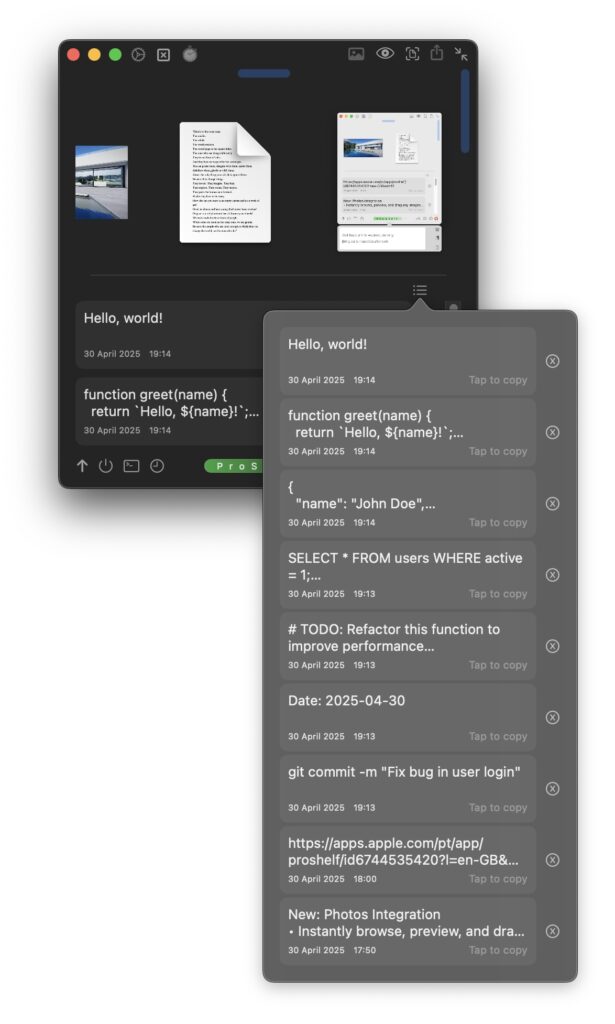
- Hide Clipboard manager for a compacter shelf
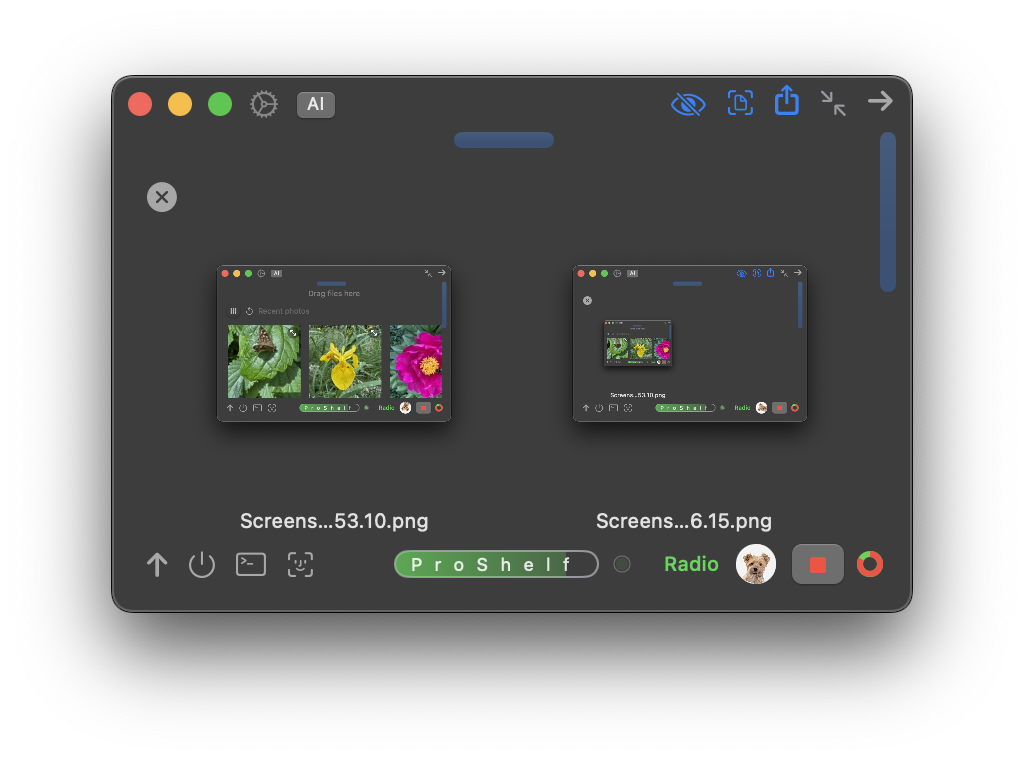
- File Management: Drag-and-drop files for instant previews, organize what matters, and convert PNGs to JPGs (conversion is Pro only).
- System Monitoring: Get visual indicators for battery level, cycle count, disk usage, memory, CPU, system uptime and a charging LED (Pro Features).
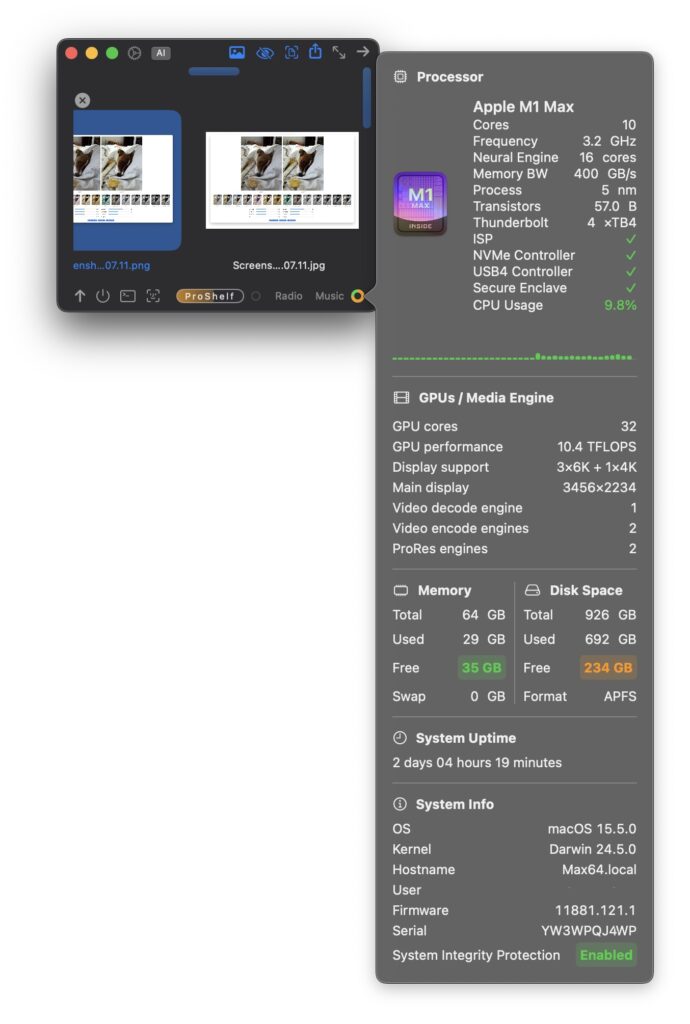
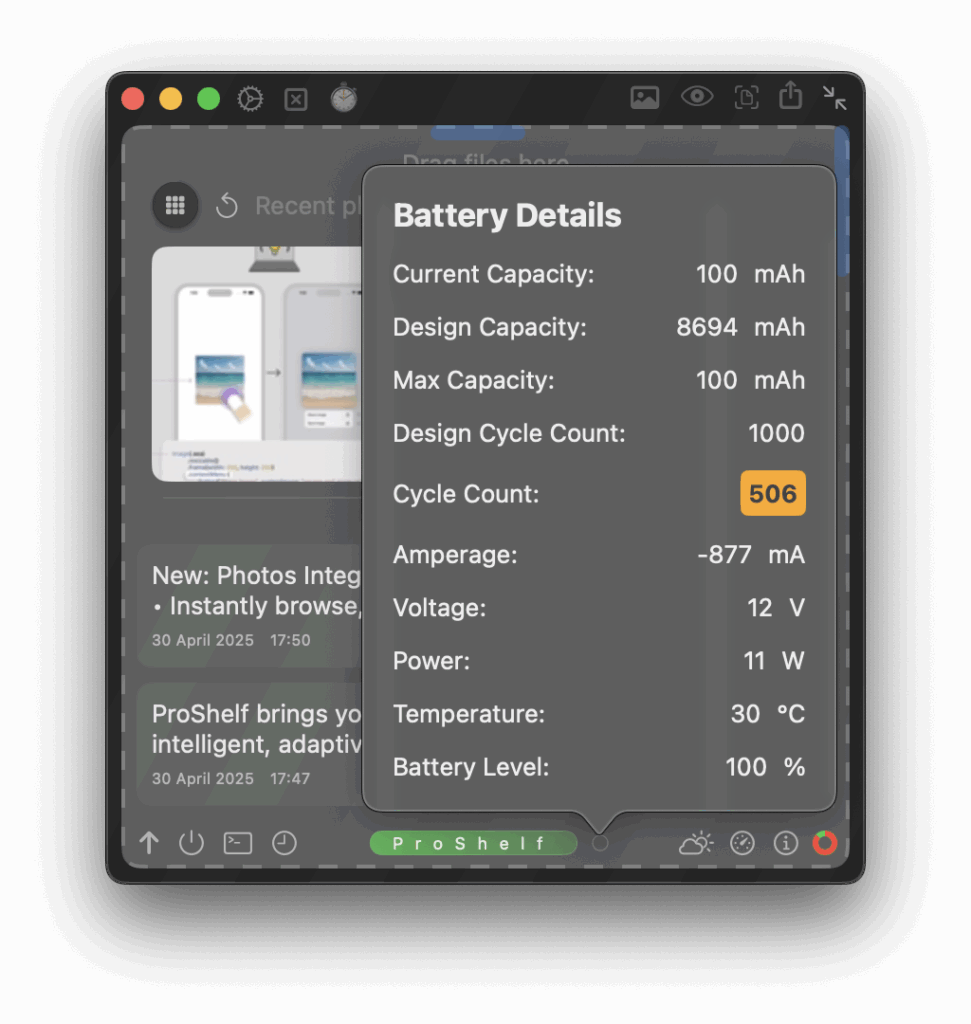
- Quick Notes: Jot down ideas or reminders with the integrated notepad.
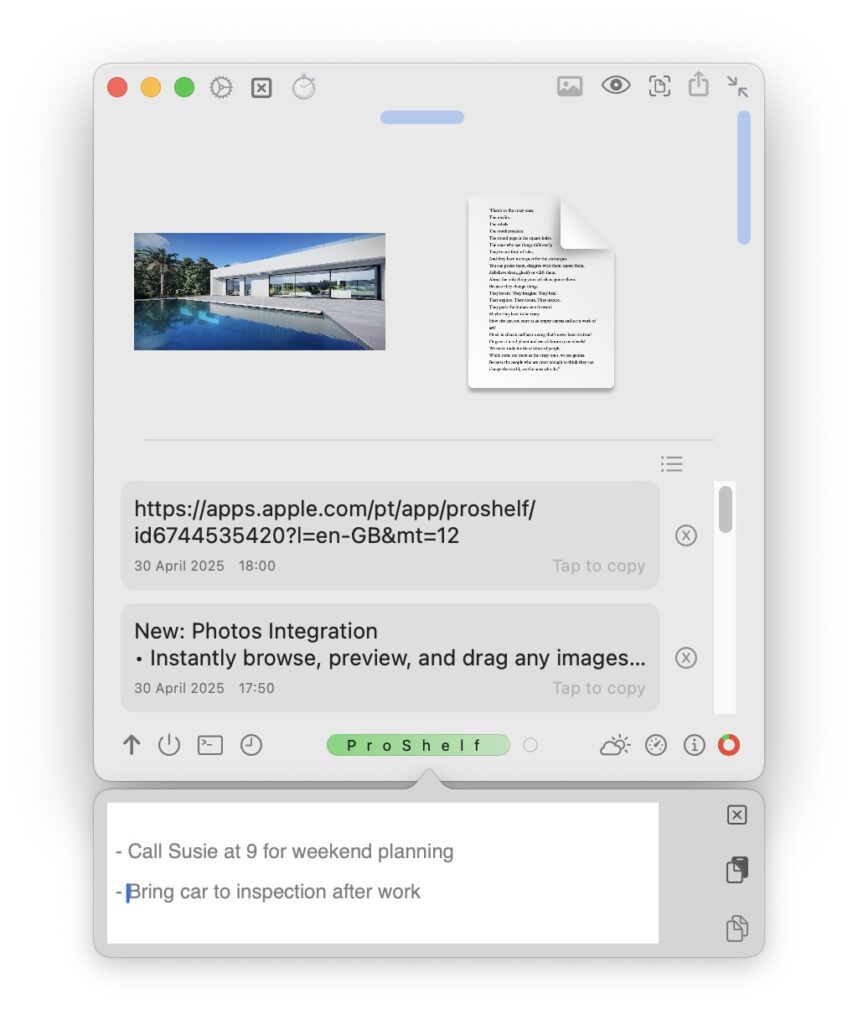
- Quick launch of common apps like Terminal, Finder, Timer, and Weather
- One click to sleep your Mac
Tailor Your Experience
- Photo export quality, set it to High, Medium or Low
- Toggle sound effects, color themes, dark mode
- Set window size: compact or full
- Control dock/auto-move options even with a timer
- remove clipboard history after x days
- Delete privacy content from clipboard view
Perfect for power users and creatives who want the fastest possible access to files, clipboard, and—now—Photos. ProShelf keeps everything you need right by your side, intelligently fading out when not in use.
The app is free with limited features
The full Pro version is in spring promotion for only $3,99 one time purchase, thank you for supporting the App’s future developments.
SUPPORT
For inquiries, remarks, feature requests or support please email us at:
7redbits@gmail.com
