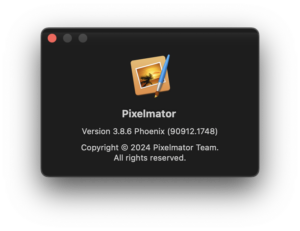
I’m a long term Pixelmator user, it has supported me very well during the times I’ve been developing and needed some image trickery.
Until recent it would not start anymore — after I upgraded to macOS Sonoma 14.x. I found out that the product has been revamped to Pixelmator Pro now, but I didn’t want to pay the license again, I’ve one for my current version.
After some long searches in the inter webs fora, I found a reasonable solution.
- Open Terminal
- cd ~/Library/Containers
- rm -rf com.pixelmatorteam*
Now the app starts again at least, and it saved me another 60 Euros. I’ve still one issue with gradients, when I open the gradients tool, the app crashes, and I’ve to type the terminal commands again to get it booting again. But so far I can live with that. Somewhere along the way I need to purchase a new license I know, but until then I’m happy to have it back for basic image manipulation and icon creation.
