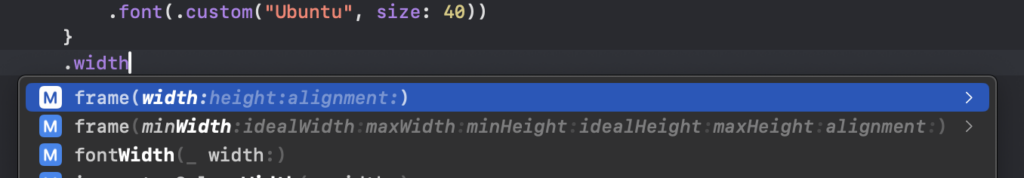Fonts
There are some view properties which you use a lot and are difficult to type like:
.font(.caption)
here you type .font [ENTER] -> this makes .font(), you have to cursor back into the brackets to type .cap[ENTER]
This you can achieve faster by typing .fontcaption[ENTER], or .fonttitle[ENTER]
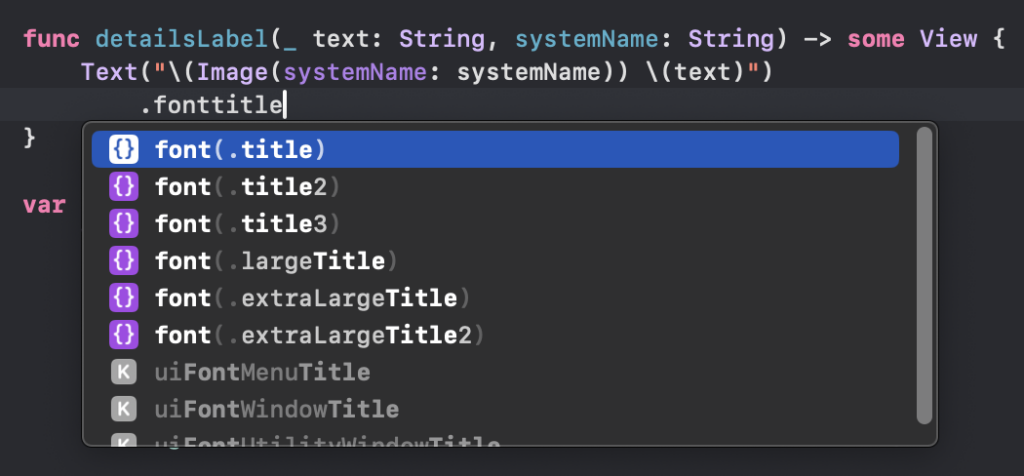
Frames
You probably know already the properties trick to type the first two characters of the properties to get them preselected like so typing .framewihe[ENTER]:
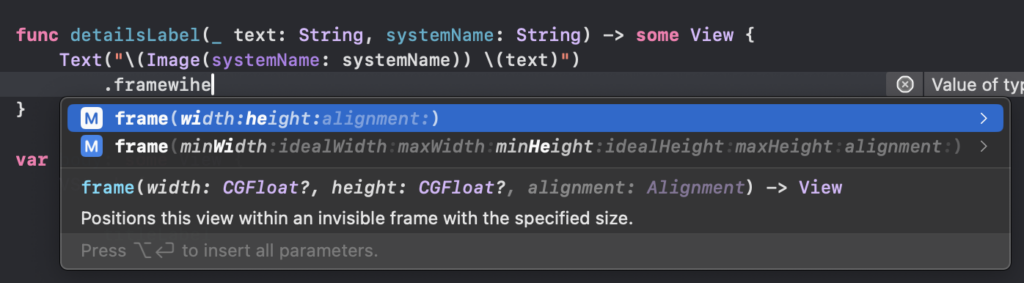
If you only want one of those sub properties you can type directly
.width[ENTER]