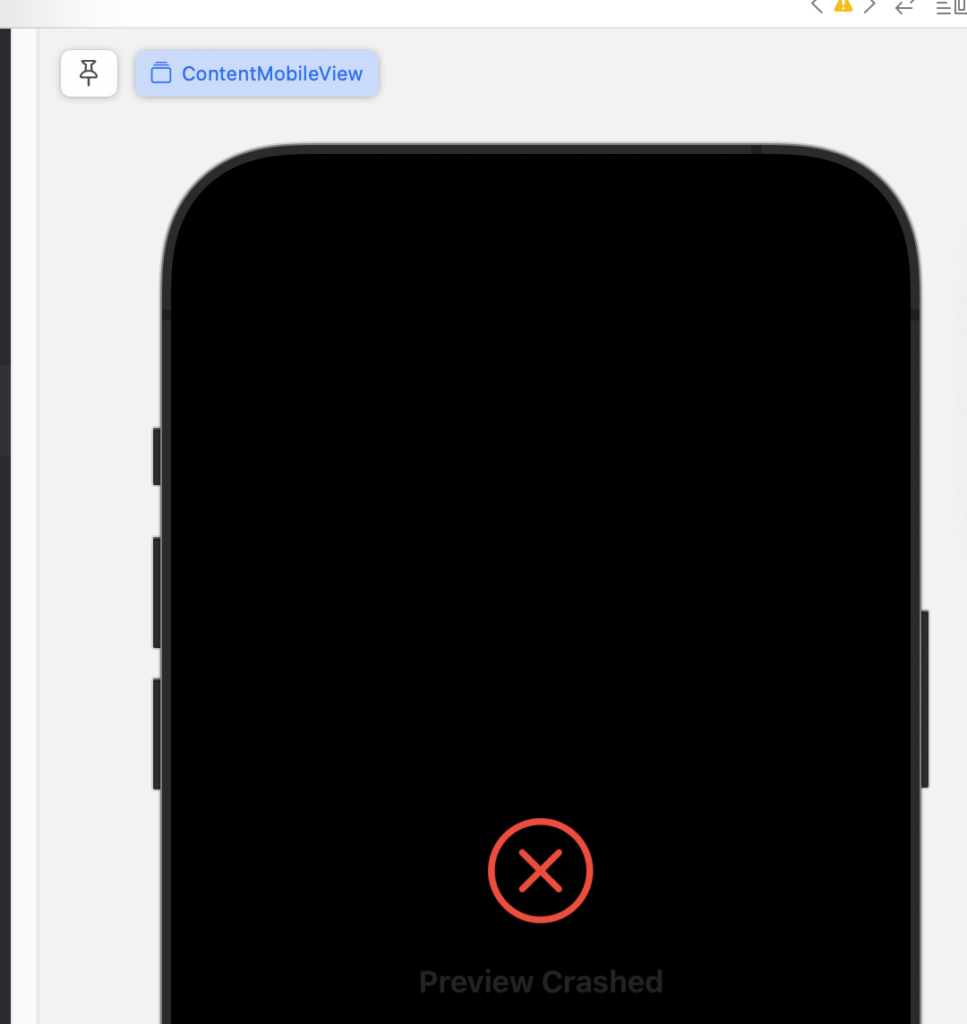
Loved by some, hated by many developers — is the SwiftUI preview. I was also in the latter camp to be honest, until recently.
Here are some things you can do to enjoy your SwiftUI previews again.
When you get an error, tap on the error and read it carefully, often it gives a hint. For example, you have been changing code left and right, then you went to this certain view, and you activated the preview pane with Option+Command+Enter — and getting an error.
Make sure before activating a preview canvas, that your code builds and if not, then fix the error and try again.
If you have done this and you still get an error, make sure you don’t have another tab open with a preview active for another target, close those and try again.
If that also fails you can try to clear the preview cache with this terminal command, I made an alias in .zprofile called simprevdel.


Compiler flag PREVIEW
You can add the PREVIEW compiler flag to use it as a compiler directive to load preview mock data.
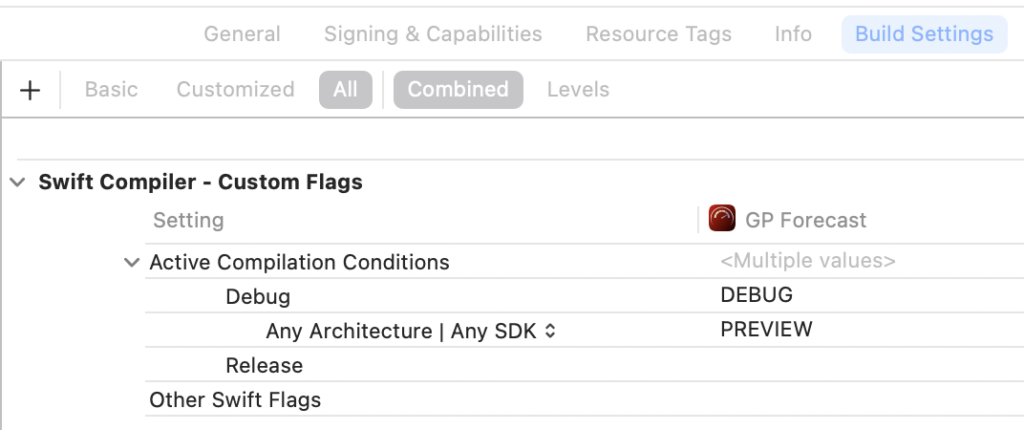
Don’t forget to inject the EnvironmentObject model in the Preview View.
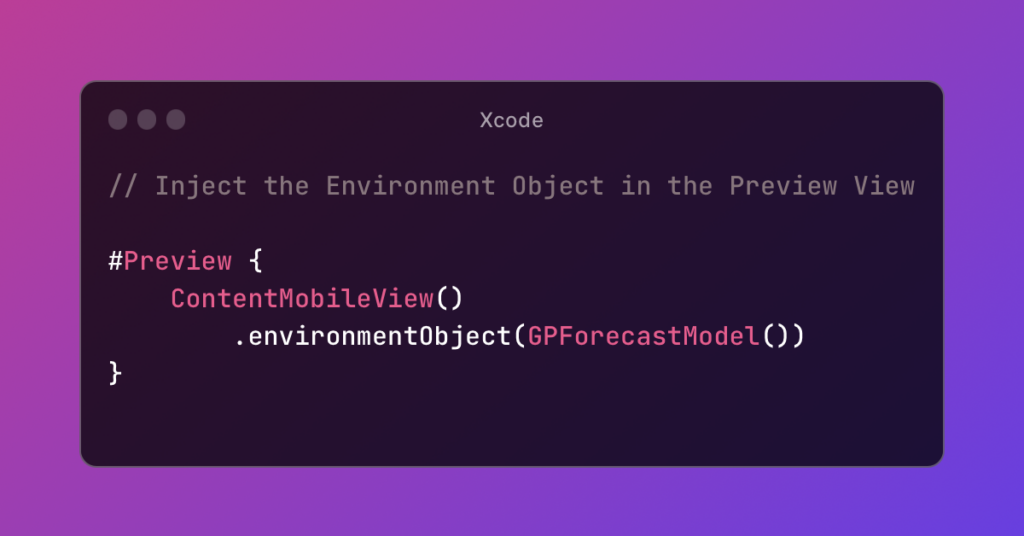
Enjoy your previews!
